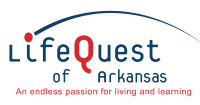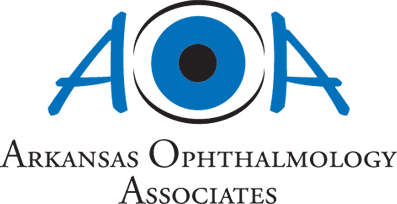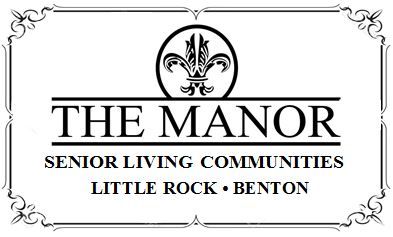You've Registered for Classes...now what?
Everyone who registers for classes will find something useful on our website. This page gives term basics: how to navigate this website to attend class, find materials or instructors PowerPoints, and watch recordings.
Each term includes:
- A new password to login to our website. The username is ALWAYS LifeQuest – never your email or your name.
- A new Facebook group
- New and updated materials and supply lists
- New recordings
After you receive your registration confirmation email with the new password, visit our website and Log In! You'll find that underneath our logo is the word “Login”. (On iPads and iPhones, there is a blue bar at the top of the screen that opens the menu where you can see “Login”)
Enter the username "LifeQuest" and this term's password and click “Login”
You’ll be taken to a page that says “Welcome to Your Class Portal”
There are 3 buttons on that page: Class Access, Materials, and Recordings.
- Click Class Access to attend class while it is live. There is a list of all our classes online in chronological order. Under the class title, choose from Zoom or Facebook.
- Click Materials to see handouts, PowerPoints, or links that instructors have asked us to share. To reduce our carbon footprint, we encourage instructors to post handouts here instead of printing them for class so you may find material here even if your class is only in-person!
- Click Recordings to see a list of our recorded classes for this term. The videos are available within 24 hours of the class being recorded and can usually be watched until one week after the term ends. Recordings are available to all. If you are a member of the term's private Facebook group, you can also view recordings there. There is NO extra fee for recordings of classes during your registered term but we DO have an Annual Library available with recordings from previous terms.
Some online classes are available via Zoom only or Facebook only and most are available both ways. LifeQuest does not send out Zoom links for classes to students, so you will go through the private section of our website. To attend classes via Facebook, you must first join the private group each term via the link in your registration confirmation email. You use your own credentials to log into Facebook.
Limited Classes: You will be sent a unique class password used to login to class before your class begins. Follow the steps to attend class through our website. AFTER you click the Zoom button under the class title, the Zoom application will as for unique class password.
Side note: the Zoom buttons only work when it is time for class. The Facebook button will always take you to our private Facebook group.
Please email us or call us with questions (501-225-6073) or watch the Orientation Video.